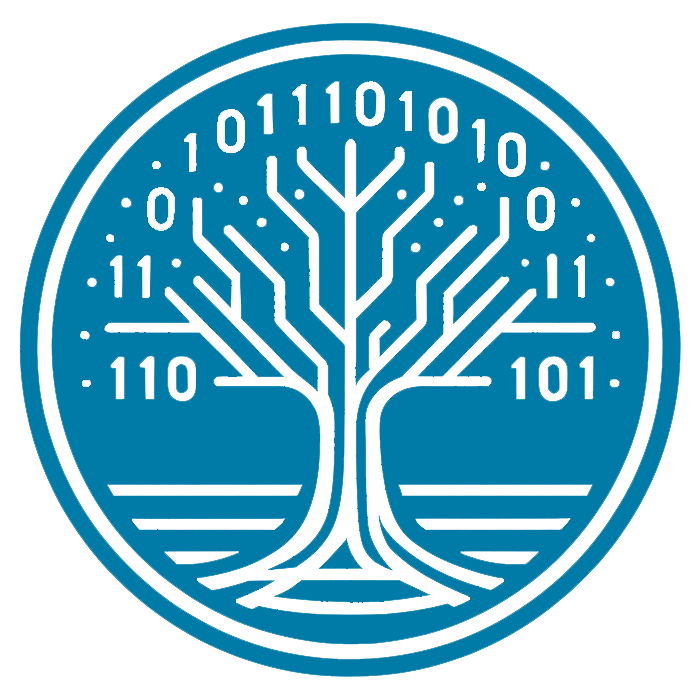Course Information
Certified Bootstrap 5 Web Professionals
- Duration: 3 Days
- Schedules: Enquire for Schedule
- Course Fees: $1,800
Course Overview
The Certified Bootstrap 5 for Web Professional is an immersive and comprehensive course tailored for learners interested in front-end web development, focusing specifically on the effective application of Bootstrap 5 for crafting responsive, visually stunning websites. Designed to cater to both beginners and experienced developers, this course provides a detailed exploration of Bootstrap's powerful capabilities and its applications in real-world scenarios.
As the world's most popular front-end framework, Bootstrap provides a wealth of tools and components that allow web developers to create professional-looking websites rapidly and efficiently. With its mobile-first approach, Bootstrap 5 ensures that your web applications are responsive, automatically adjusting to different screen sizes and orientations.
As the course advances and to provide you an in-depth understanding of layouts, this course will extensively cover the Bootstrap 5 grid system, illustrating how to create versatile layouts for various devices and screen sizes. You will dive deep into the components like navigation bars, badges, and cards to forms and buttons, Bootstrap's JavaScript plugins and the utility classes therefore gaining hands-on experience by crafting diverse web pages and applications.
By the end of this course, you be well-versed in the functionality of Bootstrap 5, capable of developing highly responsive and aesthetically pleasing websites efficiently. Furthermore, you will also have the opportunities to apply their newfound knowledge to a real-world project, designing and developing a fully responsive, multi-page website using Bootstrap 5 and deploy to the cloud.
What You Will Accomplish
- Setting Up Bootstrap 5 Environment
- Working on Visual Studio Code
- Working on Bootstrap 5 Layout
- Working on Bootstrap 5 JavaScript
- Working on Bootstrap 5 Nav, Navbar, and Dropdown
- Working on Bootstrap 5 Carousel and Collapse
- Working on Bootstrap 5 Forms, Input Groups, and Buttons
- Working on Bootstrap 5 Cards and List Groups
- Working on Bootstrap 5 Jumbotron and Media Objects
- Working on Bootstrap 5 Modals, Tooltips, and Popovers
- Working on Bootstrap 5 Utilities
- Working on Bootstrap 5 Other Components
- Deploy Bootstrap 5 Website to Public Cloud
Who Should Attend
- If you're just starting in web development and wish to quickly create responsive and visually appealing websites, this course is an excellent starting point. No prior knowledge of Bootstrap is required, making it accessible to beginners.
- If you're already a front-end developer but haven't used Bootstrap or are familiar with earlier versions and want to update your skills to Bootstrap 5, this course will provide the insights you need.
- Back-end developers looking to improve their front-end skills will also benefit from this course. A good understanding of both back-end and front-end can lead to more full-stack opportunities.
- Designers who want to better understand the possibilities of Bootstrap for creating prototype designs or to enhance their communication with their development team can benefit from this course.
- If you're running a small business or startup and want to maintain your website without relying on a third party, this course would be a great resource.
- If you're interested in building websites as a hobby or personal interest, this course provides a structured way to learn the required skills.
Course Prerequisite
- Basic computer knowledge, including how to use a keyboard, mouse, and navigate the file system.
- Bootstrap is an HTML, CSS, and JavaScript framework, understanding the basics of HTML, including elements, tags, and attributes, is crucial.
- A basic understanding of Cascading Style Sheets (CSS), including how to style HTML elements, work with classes and ids are essential.
- A foundational understanding of JavaScript, including variables, functions, and events would be beneficial as Bootstrap utilizes JavaScript for creating interactive components, but is not required.