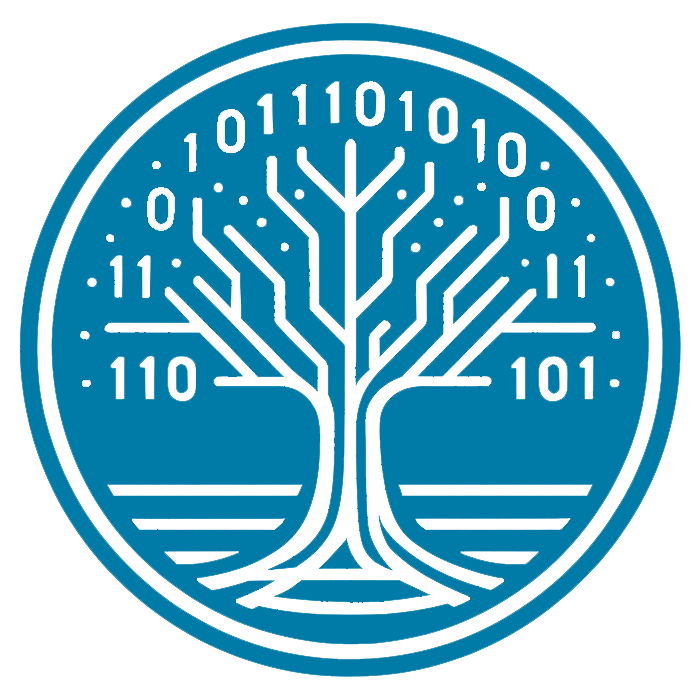Course Information
Bootstrap Studio For Web Designers
- Duration: 3 Days
- Schedules: Enquire for Schedule
- Course Fees: $1,800
Course Overview
Build your online presence and showcase your brand with a professional website with ease and efficiency and bring your website ideas to life with a user-friendly drag-and-drop interface without any coding knowledge or experience.
What is Bootstrap Studio? Bootstrap Studio is a robust and user-friendly drag and drop web design and development application that empowers designers and developers to create responsive and visually stunning websites with ease. It is an indispensable tool for professionals and beginners alike, offering a range of features that simplify the web design process.
The Bootstrap Studio is built on top of the hugely popular Bootstrap framework, and exports clean and semantic HTML.
The Bootstrap Studio for Web Designers course focus on drag and drop and addressing the participants that do not have any experience using HTML or CSS coding skill and yet want to build a great looking and responsive websites for corporate or personal use.
Some of the key features in Bootstrap Studio includes:
- Drag-and-Drop Interface
- Built-in Bootstrap Framework
- Responsive Design
- Extensive Component Library
- Themes and Design Styles
- Export and Deployment
- Collaboration and Version Control
- Online Community and Support and many more
What You Will Accomplish
- Understanding the Role of Bootstrap Studio in Web Design
- Installing and Setting Up Bootstrap Studio
- Navigating the Interface and Workspace
- Importing Assets
- Working with Bootstrap Studio Components
- Working with Bootstrap Studio Grid System
- Working with Bootstrap Studio Columns, Rows, and Containers
- Designing Responsive Navigation Menus
- Working with Responsive Images and Media
- Working with Forms, Buttons, and Typography
- Working with Icons and Responsive Designs
- Working with Bootstrap Studio Theme
- Working with Bootstrap Studio Templates
- Exporting and Deploying to Cloud for Free
- Building a Responsive Portfolio Website
- Creating a Landing Page for a Mobile App
What Will Not Be Covered
- JavaScripts
- HTML and CSS
- Bootstrap Framework
- Databases
Who Should Attend
- Web Designers and Developers
- Graphic Designers Interested in Web Design
- Front-end Developers
- UI/UX Designers
- Marketing Professionals
- Small Business Owners
- Anyone Interested in Creating Professional Websites
Course Prerequisite
- Basic Computer Skills
- Desire to Create Responsive Websites
- Prior knowledge of basic HTML and CSS would be beneficial but is not required.
- Prior knowledge of Bootstrap framework would be beneficial but is not required.
- Prior knowledge of basic JavaScript would be beneficial but is not required.
Website Created Using Bootstap Studio
These 3 demostration websites
- https://webclass.leagueofcoders.app
- https://webclass2.leagueofcoders.app
- https://webclass3.leagueofcoders.app
were created using Bootstrap Studio without the usage of any HTML, CSS or JavaScript code. These 3 demo websites can be viewed on any devices such as tablet, mobile or desktop, and it would automatically resize according to the device's screen size. In short, this is called responsive design.